I have just post a post about Picture Make Up in just 1-2-3 steps .
So here is How To make up your pictures, visit PHOTOFUNIA (visit the website first) .
1. Then Select the Effects that you like from more then 136 effects. these effects use face detection technology. so it is necessary that the face on the photo is front facing. If there is more than one face on the photo then the first in the row will be chosen.

 2.After select desire effect page open like below with your effect at the side #1 effect with Bank Note. and #2 effect David Beckham. So i will show you example with #2 effect. Browse the picture from your computer. (my selection picture is left picture Aum Patchara Thai Actress)
2.After select desire effect page open like below with your effect at the side #1 effect with Bank Note. and #2 effect David Beckham. So i will show you example with #2 effect. Browse the picture from your computer. (my selection picture is left picture Aum Patchara Thai Actress)
 NOTE: For the given effect, it is necessary that the face on the photo is front facing, well lit, not blurred and not covered by anything (a good example - your passport photo). Preferably, the photo's background should be neutral. If there is more than one face on the photo then the first in the row will be chosen.
NOTE: For the given effect, it is necessary that the face on the photo is front facing, well lit, not blurred and not covered by anything (a good example - your passport photo). Preferably, the photo's background should be neutral. If there is more than one face on the photo then the first in the row will be chosen.
3. After you click its Take just only few seconds normally it's load instantly. If the picture chosen is high pixel it's take little time so i recommend make your picture small before use effect , you will save lots of time.
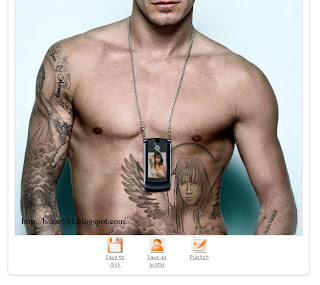
Picture is ready to share with your friends or use as avatar in forums or HI5 , or Just save it in your computer for future sharing. Some Picture you can print too.
Other Effect Using the Same Picture
Hope this post help you to edit your Picture online in few easy steps.
If you like to share your edited picture in my Blog you are welcome plz contact me.
hope you liked this post





8 comments
Hello!
Nice post and I'd like to show you an alternate service with less strong limitations on an uploaded photo.
Visit http://funny.pho.to, have fun!
Thnaks Funny Photo,
Thanks for your recomendation. I enjoyed Funny.pho.to It's have differents Effects. I like it
Oopss Sorry late wish my fren, been so busy lately with photography :D happy new year! All the best to you.
Nice post my fren, very interesting and creative site .......
You can make more funny graphics with your digital photos @ http://www.FotoTrix.com (over 2,500 overlay templates).
Thanks, it looks really cool. One more site where we can edit our pictures: Picjoke.com it has more than 150 funny photo templates.
really funny and creative also
its very intresting and helpd a lot to learn in photographic stream
Post a Comment